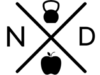When you count calories on MyFitnessPal, do you feel confused or frustrated? Do you feel uncertain that you’re doing it right? And when the scale doesn’t change, do you feel there’s no point in doing something that doesn’t work?
The purpose of this article is to give you certainty and confidence to count calories on MyFitnessPal with accuracy. With more certainty and confidence, you’ll trust the process, stay on course, and make progress.
In the next few minutes, you’ll learn how to measure your portion sizes with two different methods (food scale and hand comparison), and you’ll learn how to enter that data into MyFitnessPal.
Whether you want to lose, gain, or maintain weight, you need to control your calorie intake-expenditure. In order to control your calorie intake-expenditure, you need to count calories on MyFitnessPal with accuracy and consistency.
Measuring your portion sizes

The first thing skill you need to count calories on MyFitnessPal is measuring your portion sizes. There are two methods you can use to measure your portion sizes: 1) the food scale and 2) hand comparison. These methods are required when you eat most whole foods (e.g. blueberries, baby carrots, steak) because you cannot tell MyFitnessPal that you ate 25 blueberries or 12 baby carrots, for example. Oftentimes, you need to tell MyFitnessPal that you ate 50 grams of blueberries or 2 ounces of baby carrots.
Both methods are necessary under different circumstances, so you will learn how to do both. First, you have the food scale.
Measuring Your Portion Sizes with the Food Scale
The food scale is the most fool-proof and most accurate method of measuring your portion sizes. If you use it right, you cannot go wrong, and there is no guesswork. Not to mention, food scales are cheap and easy to use. For instance, you can buy a simple, easy-to-use scale at Target for about $20.
Here’s a 5-step guide showing you how to measure your portion sizes with a food scale. To make it easier to follow, imagine you are cooking baked chicken breast with white rice.
- Place your dish on the scale. This is important because you do not want to include the weight of your dish in your portion sizes. Also, make sure your dish does not cover the numbers on the scale.
- Turn on your food scale.
- Place the white rice on the dish. It is important to measure one food item at a time. To clarify, do not measure the total weight of the chicken and the rice. Measure the rice and the chicken individually.
- When you have the weight of the rice, record your portion size in MyFitnessPal.
- Tare the scale and repeat steps 3-4 with the baked chicken.
That’s it. It’s beyond easy, and you know the exact portion size of what you are eating. However, there is a downside to the food scale. Specifically, you cannot bring it everywhere you go. It would be a pain to take all your food off your plate and measure each food item individually. Honestly, do you see yourself doing that at a restaurant or cafe in front of people? No, you do not.
Luckily, there is a more convenient method for you to use when the food scale is not realistic.
Measuring Your Portion Sizes with Your Hand
Your hand is the most convenient tool to measure your portion sizes because it’s always with you. Also, it’s more realistic to use your hand when you are at work or out for lunch, for example.
Check out this image for a visual of what parts of your hand equate to in portion sizes.
Now, everyone’s hand is different, so do not take the image above at face value. To get a more accurate ratio of your hand to portion size, compare your fist to a measuring cup. Typically, one fist equals 1 cup of rice. Therefore, if your fist is smaller than 1 cup, you can assume that your palm is less than 3oz of meat, your thumb is less than 2tbsp of butter, and so on. If your fist is larger than 1 cup, you can assume that your palm is greater than 3oz of meat, your thumb is greater than 2tbsp of butter, and so on.
The downside of your hand is that it’s not as accurate as the scale because you cannot get an exact measure of what you are eating. In the grand scheme of things, it is not a drastic downside because counting calories on MyFitnessPal is like grenades. Just get close enough.
You now know how to measure your portion sizes with whole foods. Next, you’ll learn how to record your calories in MyFitnessPal.
recording your calories in myfitnesspal

How to Record Your Calories in MyFitnessPal
Here is a general, step-by-step process showing you how to record your calories in MyFitnessPal.
- Open MyFitnessPal, and click the blue “+” on the bottom.
- Click food.
- Select your meal.
- Search for your food. Look for your specific brand of food, and select that brand. If you cannot find your specific brand, then select a generic option (e.g. generic chicken breast). If your food has a green checkmark, then MyFitnessPal verifies it as the most accurate option of your search results.
- Choose your serving size. This is determined by the units you decided to use when you measured your portion size.
- Choose the number of servings. This is determined by the weight of your food when you measured your portion size.
- Click the black checkmark in the upper right hand corner, and you have successfully logged your food.
Recording Whole Foods in MyFitnessPal
If you are eating healthy, the majority of your foods will be whole foods (i.e. meat, seafood, fruits, vegetables). When you eat whole foods, you will use one of the two methods for measuring your portion sizes from earlier in the article. Use the same units you used to measure your portion size when you enter your serving size in MyFitnessPal. For example, if you measured your portion size in ounces, select a serving size with ounces in MyFitnessPal. Then, enter the number of servings, and make sure the total equals the measurement you found when you measured your portion size.
Recording Packaged Foods in MyFitnessPal
Packaged foods are incredibly easy to record because you can tell MyFitnessPal the number of units you ate. For example, if you ate 6 Oreo cookies, you can tell MyFitnessPal that you ate 6 Oreo cookies.
Also, if you do not feel like typing in the name of the food, but it has a barcode, you can scan the barcode, and MyFitnessPal will recognize it. After you select your meal, click the barcode near the upper right hand corner of your screen. Then, scan the barcode, and you’re good.
You now know how to count calories on myfitnesspal
Congratulations! You now know how to count calories on MyFitnessPal with confidence and certainty. From here, strive for consistency. Your results will not come with a little effort here and there. Aim for at least 80% consistency, are the chances of you experiencing change skyrocket.
If you want the best results, combine your calorie counting with a quality strength training program. You can get a free program, nutrition tips, and common fitness myths explained in exchange for your email by clicking here. If you’re willing to invest in yourself to build a better, more confident, healthier you, then apply for online coaching by clicking here.